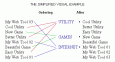Start Menu Tuner
Advertisement
Description
Have All Programs In Your Start Menu Become Enormously Numerous?
The program Start Menu Tuner will easily solve your problem. Use it to create program categories you need and sort your programs by them. You will do it easily and visually. You will spend minimum effort even if you are new to computers.
- Rate:
- License:Shareware
- Category:Miscellaneous Utilities
- Developer:Alexander G. Styopkin
- Downloads:191
- Size:704 Kb
- Price: $19.95
To free download a trial version of Start Menu Tuner, click here
To visit developer homepage of Start Menu Tuner, click here
Advertisement
Screen Shot
Click on a thumbnail for the larger image.
System Requirements
Start Menu Tuner requires NT 2000 XP:Home XP:Pro.
Start Menu Tuner Copyright
Shareware Junction periodically updates pricing and software information of Start Menu Tuner full version from the publisher using pad file and submit from users. Software piracy is theft, Using crack, password, serial numbers, registration codes, key generators, cd key, hacks is illegal and prevent future development of Start Menu Tuner Edition. Download links are directly from our publisher sites. Links Start Menu Tuner from Bittorrent, mediafire.com, uploadfiles.com, hotfiles.com rapidshare.com, megaupload.com, netload.in, storage.to, depositfiles.com and other files hosting are not allowed. The download file is obtained directly from the publisher, not from any Peer to Peer file sharing applications such as Shareaza, Limewire, Kazaa, Imesh, eDonkey, eMule, Ares, BearShare, Overnet, Morpheus, BitTorrent Azureus and WinMX.
Review This Software
More Start Menu Tuner Software
Advertisement

Start Menu Fast
Start Menu Fast is utility which helps you find your programs in the Windows Start Menu faster. Do you have many programs in your START menu? Do you have situations where you know the name of the program, but cannot find the program in your large START

Vista Start Menu SE
Do you have hundreds of programs in your Start menu? Do you waste time looking for the program you need? Try Vista Start Menu to instantly find what you need among the large amounts of information. Vista Start Menu is effective for advanced users and easy

Windows 7 Classic Start Menu
Install Windows 7 Classic Start Menu with Aero interface Now. With this program you can get back the Classic Start Menu interface in Windows 7 and try the power of new technology too. With the program you can search programs by name, change skins, use

Start Menu 7 v.3.881
A convenient and superior alternative to the Start menu for Windows 7. With Start Menu 7 easy interface, you will quickly forget about the system start menu. Every detail in Start Menu 7 is a pleasure.

Vista Start Menu v.3.88
A convenient and superior alternative to the Start menu for Windows XP and Vista. With Vista Start Menu's easy interface, you will quickly forget about the standard start menu. Every detail in Vista Start Menu is a pleasure.
Taskbar Classic Start Menu v.3.0.0.870
Taskbar Classic Start Menu adds to the system notification area an icon. By clicking this icon, you can bring up a popup menu, which is similar to the Start Menu in Windows 2000 and Me.

Classic Start Menu v.3.882
New Aero skin in Classic Start Menu for Windows Seven. With this program you can bring back the well known classic start menu interface and, at the same time, enjoy the power of new technology: search by name and a skinable interface.

Handy Start Menu v.1.72
The program groups applications in the Start menu by categories, making them easy to access. Also, you can access menu items more quickly because you will only need to click the folder with the name of a program to run it.

Classic Start Menu tool v.3.0.0.886
New Aero skin in Classic Start Menu for Windows Seven. With this program you can bring back the well known classic start menu interface and, at the same time, enjoy the power of new technology: search by name and a skinable interface.
Winstep Start Menu Organizer v.1.5.0.89
The Winstep Start Menu Organizer is an application designed to help you organize and clean your Start Menu.
Portable Start Menu v.3.2.0.100
Portable Start Menu is a simple and free start menu application that can be installed on USB sticks or local PCs.
Other products of this developer Alexander G. Styopkin
Advanced Font Viewer
Printed font samples can differ from what they l...hem anywhere you like, for example, when you are
Advanced Fonts Viewer v.5 1
Advanced Font Viewer 5.1 by Alexander G. Styopki...st released version of this program for Windows.
Antispam Scanner
Do you receive more and more spam every day? Use...The program will be helpful especially for those
Automatic Photo Sorter
Stop wandering through endless digital pictures,...l folders and places your pictures there with no
Best Cat Name
Who is this program for? Best Cat Name is a nami...ts your attention. How to use this program? Look
Best Dog Name
Who is this program for? Best Dog Name is a tool...stracts your attention. How to use this program?
Bookmark Publisher v.1.0
Do you already have great bookmarks in your Favo... such an HTML page. How does it work? 1.
Delayed Shutdown
Do you want your computer to be turned off autom...computer.
Enable the sleep timer for it.
Digital Photo Organizer
Simple Way to Organize Photos. Your pictures wil...results and safe photo processing. Digital Photo